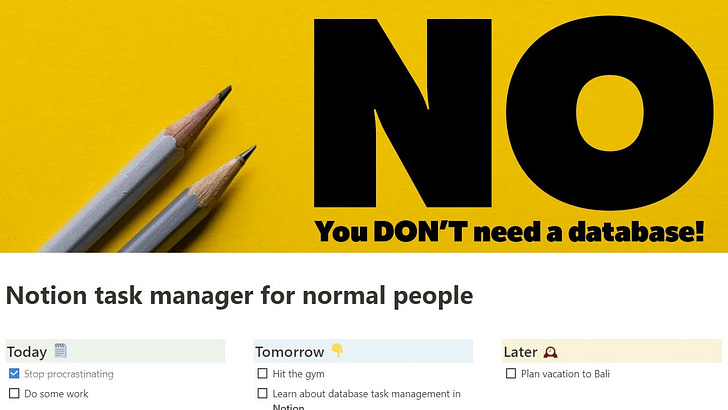Task management in Notion
Managing tasks. Plenty of specialized apps have been created to tackle this use case. The truth is that Notion can replace any and all of them.
Week three of our 100 days of Notion challenge has been all about task management. The days focus on:
Day 15: You DON'T need a database - Simple task management
Day 16: You truly want a database
Day 17: Kanban and the board view
Day 18: Overdue tasks and advanced date calculations
Day 19: Tasks dashboard – Making Notion’s board view 10x better
Day 20: Mobile tasks management – Comparing the different views
Day 21: Recurring tasks in Notion
Tasks can be handled in many ways in Notion
In the video series, we explore everything from simple bullet list-style tasks management:
… to a fully completely customized tasks dashboard backed by a shared database:
Recurring tasks
A concept that needs some special attention is Recurring tasks in Notion. It was released in November 2022 and gives the possibility to auto-generate new database items on a specific schedule. We look at the feature for tasks management, but it can also be very helpful for habit tracking, recurring meetings, and much more.
What works across devices?
An important question to consider is on what device do I want to manage my tasks?
If you, like me, want to be able to add and cross off tasks easily on mobile, pay some extra attention to that use case, and maybe check in the dedicated video on the topic.
Which task management system do you prefer?
Which one is your favorite? Simple? Database-driven? Board view? Custom dashboard? Comment below!
Until next time
Thanks for tuning in, see you next time!